FM RADIO MET DISPLAY EN BEHUIZING
- ArtikelnummerEK018
- MerkBrand
- Aantal 5+ € 18,95 € 15,66
Bouwpakket FM Radio
-
How to set FM radio/ time clock?
-
There are Radio ON/Off and Clock ON/Off buttons, and there are another 4 pcs buttons.
-
POWER ON/OFF BUTTON: It is used to switch FM and Time.
-
AL ON/OFF BUTTON: It is used to turn ON or OFF alarm function. It turns on the alarm function if there is a wireless symbol on the LCD screen at the first line.
-
MINset BUTTON: It is used to change the value for minutes. It supports press once or keeps press. Note: Its value can only increase, not decrease. The minute's value reaches the maximum value(59) and then increases from 0 again. Pay attention to AM and PM on the LCD screen at the first line.
-
HEset BUTTON : It is used to change the value for hours. It supports press once or keeps press. Note: Its value can only increase, not decrease. The hour's value reaches the maximum value(12) and then increases from 0 again. Pay attention to AM and PM on the LCD screen at the first line.
-
TIMEset BUTTON: It is used to enter set time mode. It is recommended to press and hold this button first and then presses ‘HEset’ and ‘MINset’ to calibrate the RTC time.
-
ALdisp BUTTON: It is used to enter set alarm mode. It is recommended to press and hold this button first and then presses ‘HEset’ and ‘MINset’ to set alarm time. It will display alarm time by press ‘ALdisp’ at any time.