BLUETOOTH MUSIC RECEIVER 3.5MM JACK
€ 14,96
€ 12,36
Artikelnummer
ARZB35
- ArtikelnummerARZB35
- MerkBrand
- Aantal 3+ € 13,46 € 11,12
Instructions for use: Charging:
1. Use one end of the included USB cable to connect to the mini-USB input interface of this Bluetooth music receiver
, Connect the other end of the USB cable to your computer, notebook or USB power converter. When the LED light of the Bluetooth music receiver turns red, it means it's charging.
3. When charging is over, the red LED light will go out, and it can play up to 8 hours when fully charged.
Pairing:
1. Pairing mode, press and hold the switch button for 5 seconds until the red and blue LED lights flash at the same time
2. Find this bluetooth music receiver on your mobile phone or related transmitter
3. At this point, the device is paired and connected. After the connection is successful, the LED light of the Bluetooth music receiver turns blue and flashes slowly
4. For some devices that require a pairing password, enter "0000"
5. Once paired, the device can be turned off, and there is no need to re-pair for the next connection.
If it is linked:
1 Power on: press and hold the switch button on the Bluetooth music receiver for 3 seconds until the LED indicator turns blue and flashes to complete the boot
2. Shutdown: press and hold the switch button for 5 seconds, at this time the red LED lights up for a long time, then off.
Note: Please read the manual of your transmitter or mobile phone carefully to find out how to use the Bluetooth wireless technology;
If you want to use this bluetooth music receiver to connect another phone or transmitter, you have to pair it again.
Playing music:
1. Use the included audio cable and connector this Bluetooth music receiver to your home audio or car stereo device
2. Confirm that the transmitter (Bluetooth audio receiver, mobile phone or other devices) is turned on and paired with the Bluetooth music receiver, and the device is within 10m
3. Play music at this time, the music will be wirelessly sent to the Bluetooth music receiver through Bluetooth
NOTE: If you don't listen to music:
Make sure your stereo system is connected to the bluetooth music receiver and check that your audio volume is not turned down or muted.
hands-free:
1 When your mobile phone uses a Bluetooth microphone by default, you can use the built-in MIC to achieve hands-free calling when a phone is connected.
2. When the phone calls, press the power button to answer the voice call
3. After the call is completed, the status indicator before automatically switching to the mobile phone displays:
1 Pairing or establishing a connection: red and blue LED flash simultaneously
Plug in once and play: blue LED light flashes every 3 seconds
3. Sleep mode: blue LED light flashes every 5 seconds
4. Charging: the red LED is always on
5. Charging and connected: The red LED flashes slowly Troubleshooting:
The connection of the Bluetooth music receiver is based on the completion of pairing, and the connection interruption may be due to the following reasons:
A. the distance between the swordsman of the equipment is more than 33 feet (10 meters), or are there other obstacles in the middle (such as: walls, furniture, etc.)
B. One or both of them are disabled, or it could be because of a lack of power
C. the connection is not within the specified time, the device is in sleep mode or the power is off. To power off and on the device to connect, follow the steps below:
1. Start the music receiver and transmitter
2. Reconnect and pair after reboot
3. Power up the music receiver and transmitter again FCC certification information
Our music receivers for home and office use are FCC certified. This paragraph
The device complies with Part 15 of the FCC specification. The operating room equipment is based on the following two conditions:
(1) this device itself may not cause harmful interference, and
(2) this device may receive other interference, including interference that may interfere with the normal operation of the device.
Specifications:
Product material: plastic + metal
Product color: black
Interface type: 3.5mm
Bluetooth version: Bluetooth 5.0
Features: Support connecting headphones, connecting mobile phones, connecting speakers, connecting cars